What's New In Autonomie 2021
This version was validated from Matlab R2017a to Matlab R2021a
New Workflow Features
- Improved Vehicle Information Panel - Description, Display Name, Model and Executable are shown
- Edit a Vehicle – Improved vehicle tree, shows icons
- Edit a Vehicle – Search is enabled on the Parameter tab
- Edit a Vehicle – Search is enabled on the Parameter tab
- Edit a Vehicle – Selected Vehicle Information can be modified prior to saving by clicking on an Edit Button
- Edit a Vehicle – Added an Analysis File Tab allows plotting of engine, mot etc. maps before a simulation
- Run a Vehicle – Cycle plot is now dynamic changes based on the number of cycles chosen, the grade and key on signal are always plotted.
- New Cycle/Process Parameters tab added, allows user configuration of the parameters shown
- Simulation Options: solver name and step size
- Building options are now available – turn off signal minimization, turn off capture picture, etc.
- Improved configuration import – generates a picture of the configuration
- Data Analysis: Show Energy use in Single simulation result tab as either total energy or Energy consumption
- The Autonomie workflows “Edit a Vehicle” and “Run a Vehicle” can now overwrite matrix and vector parameters through the user interface
AMBER Workflow Improvements Benefiting Autonomie
- Checkout the AMBER help documentation for more info. Found here in the AMBER tab on the ribbon:
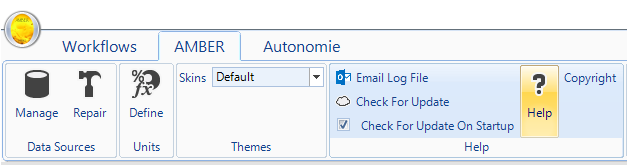 AMBER Help
AMBER Help
Autonomie Model Library Updates
New Autonomie Initialization files
- New gearbox initialization file based on data from SWRI
- Toyota Mirai Fuel cell initialization based on data from AMTL
- Wheel traction limit is updated with effect of grade, CG, FWD, RWD etc.
New Autonomie Data Analysis Functions
Updating the wheel calculations for multi axle vehicles
- Updated the post-processing files to combined the energy/power values for all wheels
Calculate powertrain efficiency as a standard output of Autonomie
- Added the new powertrain efficiency to calculate the net energy values. This will allow better QAQC on large scale runs based on the overall powertrain efficiency.
New drive cycles
Representative real world cycles from NREL for medium and heavy duty
Model improvements
Driver model updates
- Updated the driver model so that even when the vehicle is stopped on an uphill/downhill, brake torque can be generated from the bake model (so that the vehicle can stop)
Bug Fixes
- Parametric study issues, add, removing, inserting columns
- Edit a Vehicle – parameter tree updates with files are added and removed from vehicle
- Edit a Vehicle – after importing a model the File tab is not always updated with data files